Content Selection - What Should I do?
Become familiar with your site's users to discover their information requirements.
- Determine who you want the site to address (for example, patients, clinicians, and researchers).
- For each user group, list that group’s information requirements.
Try to approach this from both your organization’s perspective (what information do you want to share?) and from the audience’s perspective (what information do different groups want?). You might interview different users or other stakeholders to get data that can help you with this.
Content Selection - Why should I do it?
If your site grows "organically," without regard to specific user groups and their needs, and without attention to the messages you want to send, you risk creating a structure that is confusing and inconsistent; you also risk not including information that your user groups want, while including information they don't want.
Creating content requirements systematically also makes it easier to create your site's organizational structure systematically.
Content Inventory - What Should I do?
Map out current site content to determine how well the site addresses user information needs.
- Perform a content audit, or inventory, to list each page on your existing site, its current location, and its basic contents.
- Assess your inventory from the perspective of your user groups.
Do gaps exist between the content you currently have and the information requirements? Are any important subjects missing? Are there significant overlaps between existing site sections or individual pages? Too much repeated information can be as frustrating for users as not finding what they are looking for. Based on this gap analysis, add new pages to your content inventory (which becomes a content plan) and delete redundant or unuseful ones.
Content Inventory - Why should I do it?
When you create and analyze a content inventory, you ensure that your site includes all the information mandated by your identified requirements, and nothing extraneous to those requirements. The inventory also provides the starting point for arranging your site's content.
Learn more
Usability.gov inventory materials
Content Arrangement - What Should I Do?
Create sections that facilitate user tasks.
- Create categories for your content.
- Use a card sort (a type of user test) to figure out how users define categories.
Give a few users a set of index cards that represent site topics. Have the users create and arrange categories of cards that fit together (the same process, essentially, that you might undergo in examining your content inventory). This can give you a good start in figuring out categories that make sense to your target audience.
- Consider both user data and your content inventory to group your content.
- For a “top-down” method, consider the information needs of your user groups and devise a set of top-level categories that meets those needs. Divide each top-level category into smaller groups. See how your content inventory matches to these categories.
- For a “bottom-up” method, analyze your content inventory of individual pages to see what groups they suggest. What subject areas are represented? How do the subject areas relate to each other?
You might combine bottom-up and top-down methods of creating categories to generate a wider range of ideas.
Learn more
Boxes and Arrows card sorting guide
- If appropriate, consider providing separate sections for different audiences (such as patients, clinicians, and researchers).
- Try to include sections that users have come to expect from most Web sites.
- Prioritize your site sections according to user needs.
The most important information should be immediately accessible from the home page.
Content Arrangement - Why should I do it?
If user groups have widely different needs, levels of knowledge, and vocabularies, they might also need different categories. For example, researchers and patients not only need different information, they also use different terminology.
Users have expectations based on interactions with other sites and will look for common sections, such as:
- About Us or Contact Us sections.
- Frequently asked questions (FAQ).
Example
The Center for Disease Control organizes content for a wide variety of user groups.
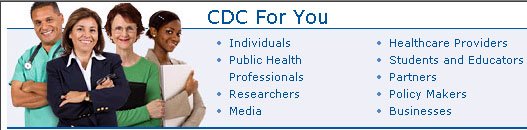
The sections for healthcare providers and researchers show the CDC resources that each group is most likely to want.
CDC for healthcare providers

CDC for researchers
